Secure Shell or SSH is a network protocol used to remotely access the Linux shell (that is something similar to the MS/DOS prompt of the Windows users) to launch programs or do anything else on your CORE9G25 board.
Get access from a Windows PC (XP,Vista or Win 7)
To remotely access the CORE9G25 Board command line (shell) from a Windows PC it is available for free a very light application called putty.exe and freely downloadable from the PuTTY Download Page. It doesn't need to be installed, just download and run it.
If you can't download the putty from the website, you can find it in the CD://Tools/putty.exe
At startup you have to specify:
- Host name: board_ip_address
- Connection type: SSH
Save this configuration and press the Open button to continue.
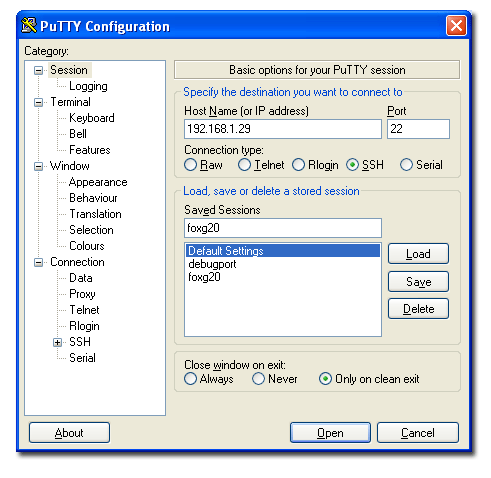
As shown on the image above, do specify the board IP address, select the SSH connection type and click on Open button.
The CORE9G25 board will show its prompt and the request for login:
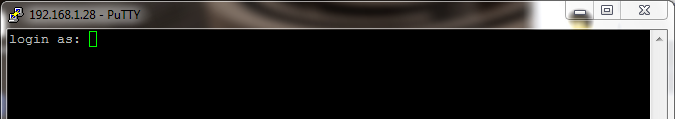
Type:
Login: root Password: root
The debian GNU/Linux welcome message and debarm:~# command line prompt will appear.
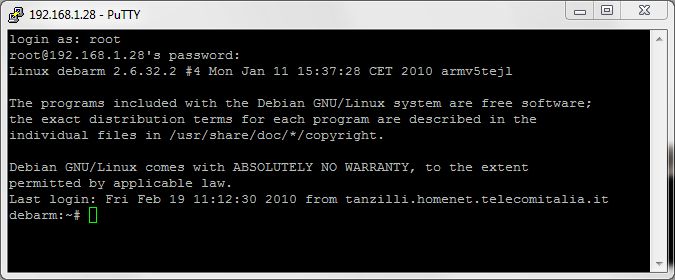
The board is now ready to execute your commands:
Try to type:
debarm:~# pwd /root
to know were you are in the CORE9G25 board filesystem then move to the root (/) and get a list of files and folders:
debarm:~# cd / debarm:~# ls debarm:/# ls bin dev home lost+found mnt proc root selinux stage2 tmp var boot etc lib media opt sbin srv sys usr
Get access from a Linux Ubuntu PC
On a Linux Ubuntu GNU desktop open a new terminal session selecting the the menu Applications -> Accessories -> Terminal then type:
$ ssh root@192.168.1.28
Where 192.168.1.28 has to be replaced with the IP address of your board (Discover the IP address assigned by DHCP).
At first login a security message will appear. Confirm it typing yes.
$The authenticity of host '192.168.1.28 (192.168.1.28)' can't be established. RSA key fingerprint is cc:8b:6a:3d:05:d2:34:34:2b:65:17:57:50:00:17:e6. Are you sure you want to continue connecting (yes/no)? yes Warning: Permanently added '192.168.1.28' (RSA) to the list of known hosts.
At password request type->> Password: root
root@192.168.1.28's password: ..... Linux debarm 2.6.32.2 #4 Mon Jan 11 15:37:28 CET 2010 armv5tejl The programs included with the Debian GNU/Linux system are free software; the exact distribution terms for each program are described in the individual files in /usr/share/doc/*/copyright. Debian GNU/Linux comes with ABSOLUTELY NO WARRANTY, to the extent permitted by applicable law. Last login: Fri Feb 19 17:32:18 2010 from 192.168.1.69 debarm:~ #
Documentation Terms of Use
The Acme Systems srl provides this Debian system development and user manual.
The origin of these doc came from the website: http://www.acmesystems.it
This work is licensed under a Creative Commons Attribution-NonCommercial-ShareAlike 3.0 Unported License.



